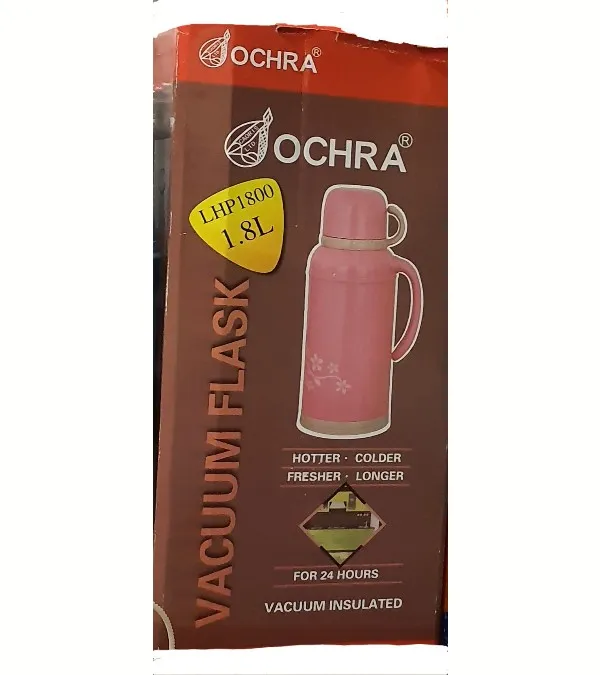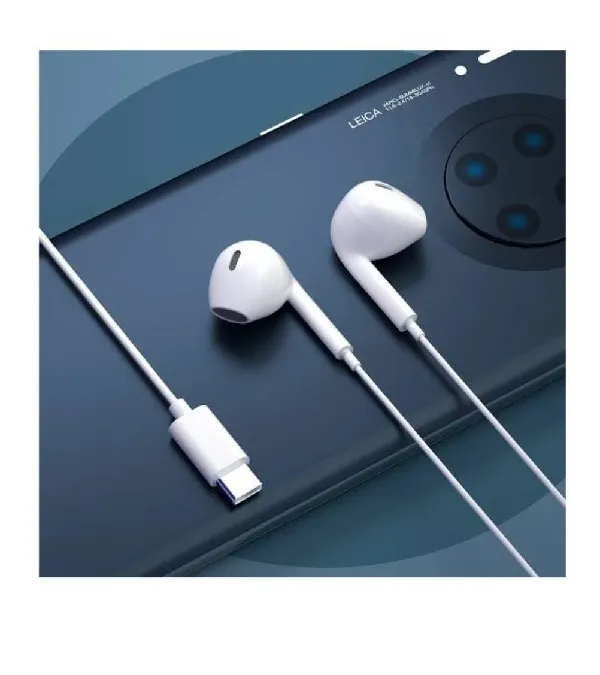{{ model.currentItem.name }}
Bulk Discount Available
Save more when you buy in larger quantities:
You're saving {{ model.formatCurrency(model.currentItem.bulk_savings_preview) }} with this quantity!
| Colour | Multicolour |
| Speakers | Yes |
The POWER BUTTON
Long press the Power Button to turn the device on. When the device is on, Long press the Power Button to turn the device off.
M the Switch Mode Button
Press M shortly to swich between the FM(Radio), USB, TF(memory card), and Bluetooth mode(which switches to 'line in' mode if an Auxiliary cable is connected to it).
The PLAY button.
The play button is used to play and pause music in USB, TF(memory card), line in, or bluetooth mode.
Press the Play Button shortly to play or pause a music.
When in Bluetooth mode and paired to a mobile device, press the Play Button shortly to answer a call. To hang up the call, Press the Play Button again shortly.
Long press the Play Button to activate the Blue Decorative light mode. Long press the Play Button again to deactivate the Blue Decorative light mode.
When in FM(Radio) mode, press the Play button shortly to search for your local FM Radio stations automatically. Press the Play Button again shortly to stop the search.
The FORWARD BUTTON
When playing music, press the Forward Button shortly to play the next song. Long press the Forward Button to raise the volume of play.
The BACKWARD BUTTON
When playing music, press the Backward Button shortly to play the last song. Long press the Backward Button to reduce the volume of play.
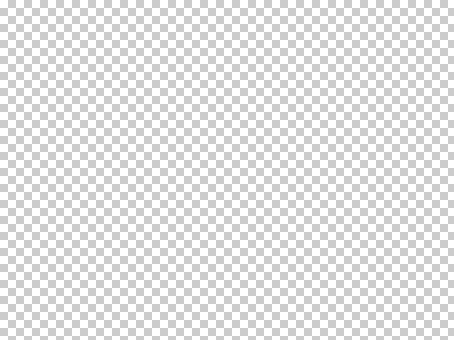
- 360 Communications(phones and accessories)
- Store Closed